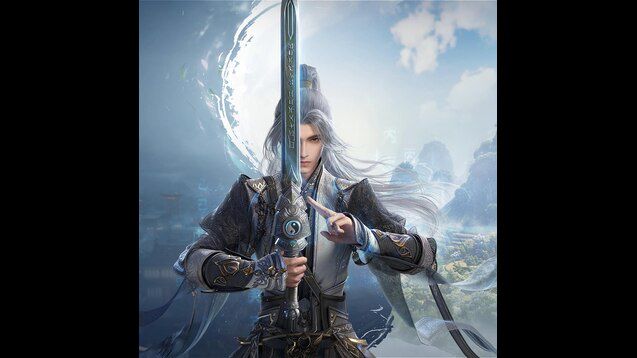DMM Europe can't log in to the game? Game error? Try Sixfast DMM overseas accelerator!
Many DMM gamers, especially those in Europe, often encounter problems such as being unable to log in to the game and reporting errors in the game, which seriously affects the gaming experience. This article will explore in depth the reasons why DMM Europe cannot log in to the game, and recommend the use of Sixfast DMM overseas accelerators to solve these problems.
The servers of DMM game platform are mainly concentrated in Japan, and European players are far away from the servers. High network latency and high packet loss rate are the main reasons for failure to log in and game errors. In addition, the following factors may also cause problems:
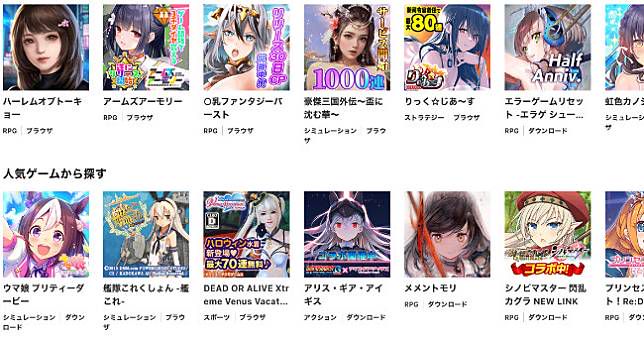
Sixfast is a professional overseas game accelerator that can effectively solve the network problems encountered by DMM European players and improve the game experience. How did Sixfast do this?
The following steps will guide you on how to use Sixfast to solve the problem of DMM Europe not being able to log in to the game:
1. Download Sixfast
> > > Sixfast download address < < <
2. After downloading, follow the prompts to log in and register, click [Card Redemption] in [Member Recharge], and enter [s012] to receive the free acceleration time! You can also directly click: https://www.sixfast.com/tg-exchange fill in the redemption code [s012], and register and log in to Sixfast to receive the time.
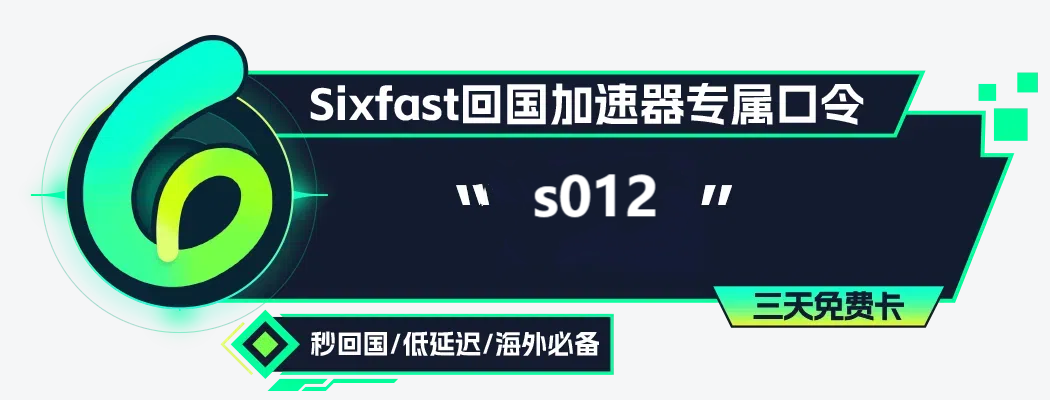
3. Find the application you want to accelerate in the Sixfast return accelerator, turn on the acceleration and wait for the circle to turn to 100%, and reopen the application to enjoy the acceleration!
4. Search and select the game: Search for "DMM" or the specific game name you want to play on the Sixfast client side, and select the corresponding server node. It is important to note that choosing the right node is crucial, and it is recommended to choose a node that is closer to your geographical location and has low latency. You can try different nodes to find the one that suits you best.
5. Start acceleration: Click the "One-click acceleration" button to start the Sixfast acceleration service.
6. Start the game: Start your DMM game client side and try to log in to the game.
In addition to using the Sixfast DMM overseas accelerator, you can also try the following methods:
DMM Europe players cannot log in to the game or the game reports an error, which is usually caused by problems such as network delay and packet loss. Sixfast DMM overseas accelerator can effectively solve these problems and provide players with a smooth gaming experience. Try the above methods, I believe you can smoothly solve the problem that DMM Europe cannot log in to the game, and enjoy the fun of the game! Remember, choosing a suitable DMM overseas accelerator, such as Sixfast, is a key step to solve this problem. Don't hesitate to download Sixfast now and start your DMM game journey!